The AVERAGEIF function in Excel calculate the average of the eligible cells.
| Join the channel Telegram of the AnonyViet 👉 Link 👈 |
How to use the AverageIf function in Excel
1. For example, the AVERAGEIF function below (two parameters) calculates the average of all values greater than 0 in the range A1:A7.
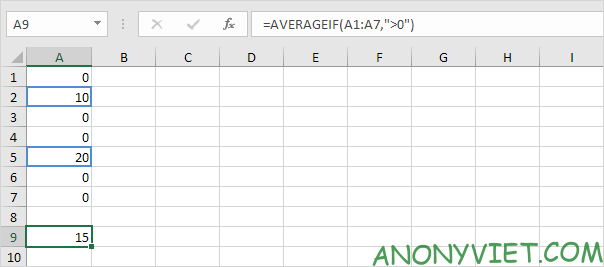
2. The AVERAGEIF function below (three parameters, the last parameter is the average range) calculates the average of all values in the range B1:B7 if the corresponding cells are in the range A1:A7 contains Apple.
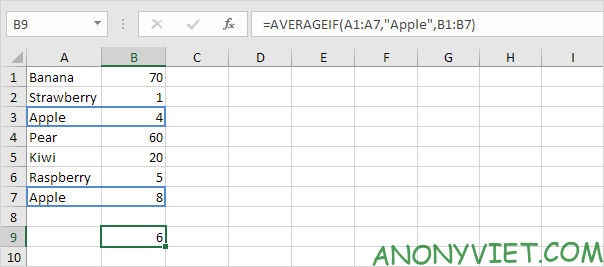
3. The AVERAGEIF function below calculates the average of all values in the range B1:B7 if the corresponding cells in the range A1:A7 do not contain Bananas.
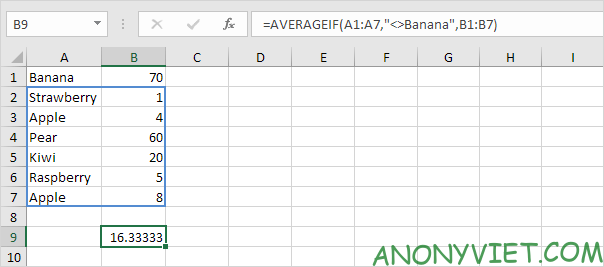
4. The AVERAGEIF function below calculates the average of all values in the range B1:B7 if the corresponding cells in the range A1:A7 contain a zero or more character string + berry. Asterisk
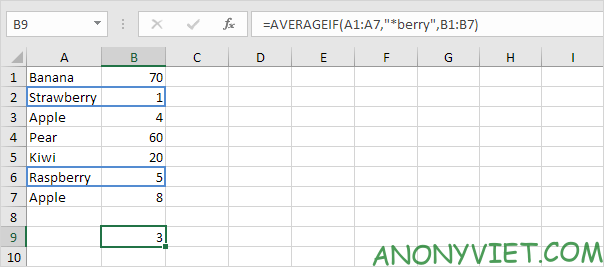
Lesson 183: How to use the AverageIf function in Excel 15
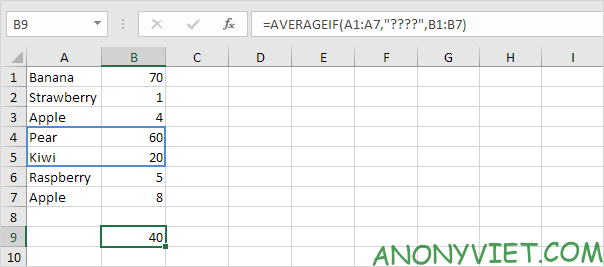
Lesson 183: How to use the AverageIf function in Excel 16
The AVERAGEIFS function (with an S at the end) in Excel calculates the average value of cells that meet various conditions.
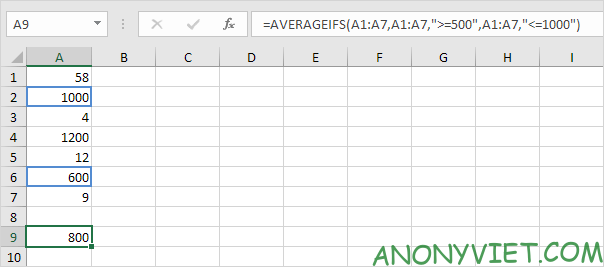
Lesson 183: How to use the AverageIf function in Excel 17
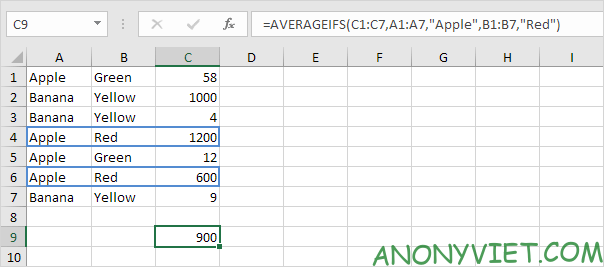
The article achieved: 5/5 – (100 votes)











