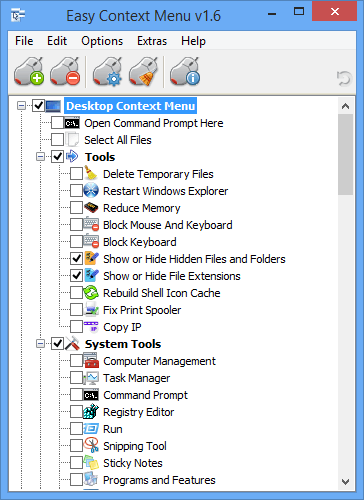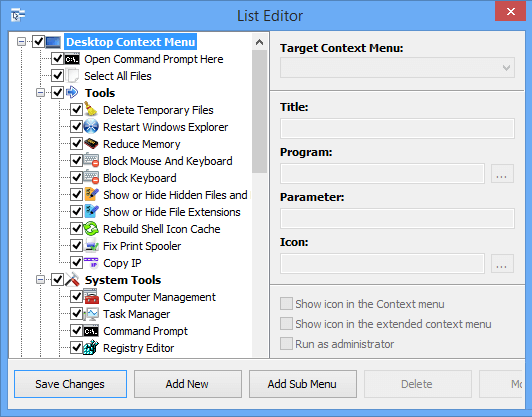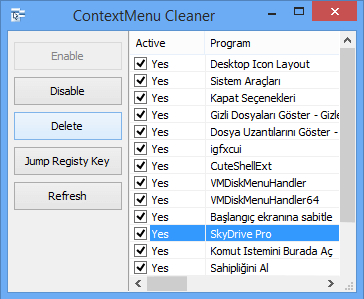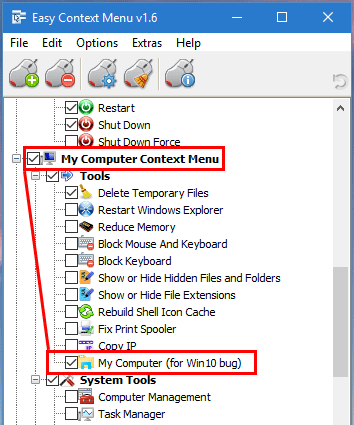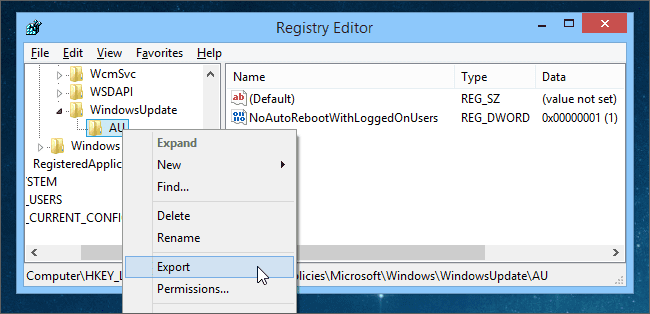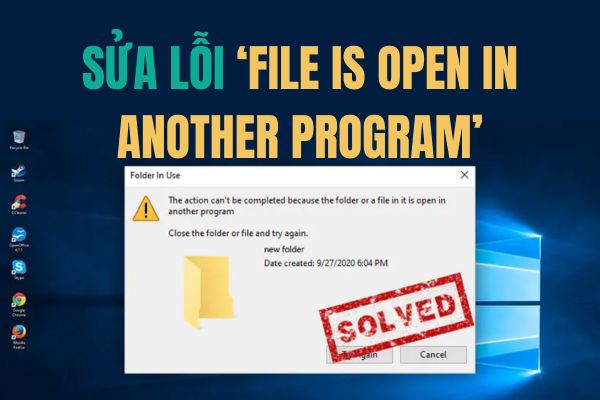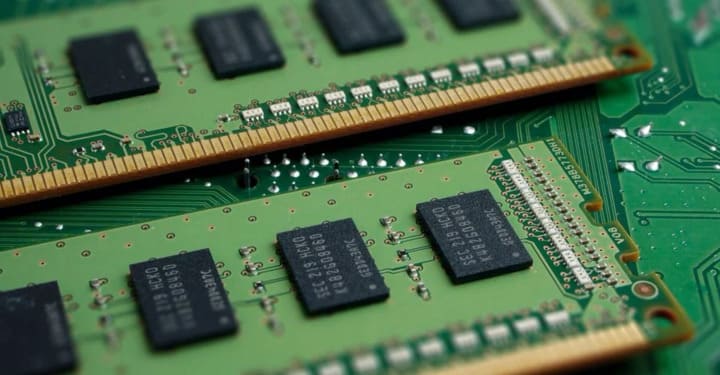Menu chuột phải hay còn gọi lại Context Menu là danh sách các chức năng khi bạn click chuột phải vào màn hình Desktop. Mặc định Menu chuột phải sẽ gồm: View, Sort by, Refresh, New, Screen Resolution, Personalize, Copy, Paste… Nếu bạn muốn thêm phần mềm, ứng dụng vào Menu chuột phải có thể dùng Easy Context Menu.
| Tham gia kênh Telegram của AnonyViet 👉 Link 👈 |
Việc thêm phần mềm vào Context Menu sẽ giúp bạn tiết kiệm thời gian hơn khi mở phần mềm thường sử dụng. Chỉ cần một cái click chuột là gọi nhanh phần mềm. Easy Context Menu là một ứng dụng hệ thống gọn nhẹ và dễ sử dụng. Phần mềm được trang bị một danh sách các tùy chọn và các tinh chỉnh hữu ích có thể được kích hoạt cho các menu ngữ cảnh Desktop, My Computer, Drive, File và thư mục. Nó giúp truy cập hầu hết các thành phần Windows được sử dụng một cách nhanh chóng và dễ dàng. Bạn chỉ cần click chuột phải vào phím tắt của phần mềm để khởi chạy nó.
Các tính năng có thể thêm vào ở các Menu chuột phải gồm:
- Desktop Menu
- My Computer Menu
- Drives Menu
- Folder Menu
- File Menu
- System tools sub menu
- Turn Off Computer sub menu
Bạn có thể tải xuống bản Portable Easy Context Menu và tinh chỉnh theo ý muốn. Giải nén file ZIP vào thư mục bạn chọn, rồi chạy chương trình. Chọn các mục loại menu bạn thích bằng cách đánh dấu vào hộp kiểm, sau đó nhấp vào nút Apply Change.
Bên trong Easy Context Menu cũng có tích hợp một số công cụ tiện ích của hãng Sordum như: Delete Temp Files, Restart Windows Explorer, Show or Hide Hidden Files/Folders, Show or Hide File Extensions, Rebuild Shell Icon Cache, Select All Files, Copy IP address, Reduce Memory, Fix Print Spooler, Take Ownership… Bạn có thể dễ dàng thêm chúng vào Menu Chuột phải để sử dụng.
Bạn có thể chọn hiển thị hoặc ẩn biểu tượng cho bất kỳ mục nào bằng cách Click chuột phải vào mục đó và chọn “Enable Icon”. Nhấp vào “Enable Icon” một lần nữa để mở lại.
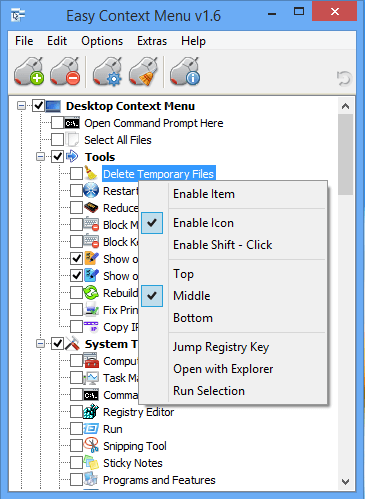 Với tùy chọn Enable Shift – Click, sẽ hiện thị khi bạn giữ phím Shift và Click phải chuột để hiện lên một Menu khác theo ý bạn.
Với tùy chọn Enable Shift – Click, sẽ hiện thị khi bạn giữ phím Shift và Click phải chuột để hiện lên một Menu khác theo ý bạn.
Với Easy Context Menu, bạn có thể dễ dàng thêm bất kỳ phần mềm nào Menu Chuột phải.
Bước 1: Bạn mở File -> List Editor lên
Bước 2: Kéo thả phần mềm mà bạn muốn thêm vào Menu vào trong List Editor. Hoặc Click vào nút Add New và chọn phần mềm cần thêm.
Bước 3: Click vào “Save Changes” và đóng List Editor.
Bước 4: Bây giờ bạn sẽ thấy chương trình mới được thêm vào trong cửa sổ chính của ECM. Chỉ cần chọn nó và click vào nút Apply Changes.
Có một số phần mềm tự Add phần mềm của mình vào Menu Chuột phải mà không xin phép. Bạn có thể sử dụng tính năng dọn dẹp của ECM để xóa tất cả các mục không mong muốn. Vào Menu File -> Context Menu Cleaner
Chỉ cần chọn mục không mong muốn và chọn Delete để xóa nó khỏi menu.
Sửa Lỗi Trên Windows 10
Nếu trên Windows 10 bạn không thể Thêm Phần mềm vào Menu, thì Check theo hình bên dưới để sửa lỗi: