Zip Bomb nice Zip of Death is a compressed file with extremely high proportions. When you unzip the 42kb Zip Bomb can get a folder up to 5.5GB. To create a Zip Bomb there are many ways, usually programmers will use a recursive algorithm to create a program that reproduces endlessly. You can use a simple text file containing only NULL characters and compress it with WinRar to create a simple Bomb Zip file.
| Join the channel Telegram belong to AnonyViet 👉 Link 👈 |
Zip Bomb Although it won’t damage your data, it will cause system crashes due to using too much CPU to decompress. Therefore Zip Bomb is listed as harmful files.
What is the NULL character?
A NULL character is like any other character you type with your computer keyboard. It looks like a null character. It’s a special character, not available on the keyboard. But you can enter a null character using a combination of keys – you can press Alt + 255 on the keyboard to enter a NULL character. Open Notepad and press and hold the Alt key and type 255 with the number keys and then release the Alt key. This will create a space on your notepad.
How to create Zip Bomb with Notepad
This tutorial is one of the simple methods to create a Zip Bomb. This can crash your own system if you open it by mistake. You will need to install WinRar or any other compression software to create the zip file. So, be cautious and follow these steps:
Step 1: Open Notepad first.
Press Windows + CHEAP to launch the RUN utility. then enter notepad go there and press Enter.
Notepad interface
Step 2: Create the character NULL
In notepad, type the character NULL. Press and hold the Alt key and press 255 (right numeric keypad) and release the Alt key. This will print a NULL character. Alternatively, you can use the Space key.
Enter a few more NULL or SPACE characters using the Keyboard. For quick operation, press Ctrl + A -> Ctrl + -> Ctrl + DRAW to copy paste all characters. This will create a larger notepad file
Now save this notepad file with the name anonyviet.txt and put in folder Zip Bomb outside Desktop.
Step 3: Create a large text file
Go to the Zip Bomb folder on the Desktop, copy the file anonyviet.txt Output as many as possible about 100 files.
Now you will copy all the contents of the copied files into the same file. It means to put the contents of all files into a single file. You open CMD and type the command below to access the Zip Bomb folder on the Desktop:
cd "Desktop\Zip Bomb"
Continue typing the command below, to copy the entire contents of the txt files and create a new file named bomb.txt
copy /b *.txt bomb.txt
Note:
| Copy | Used to copy files or folders |
| /b | Used to copy binary content |
| * .txt | Copy all text files of current directory |
| bomb.txt | Copy all content to file bomb.txt |
Now, you continue to copy the bomb.txt file to multiple copies. And continue to use the command to copy the contents of the copy bomb into a new file named bomC. You can perform this operation repeatedly to create a large txt file.
copy /b *.txt bomC.txt
NOTE: YOU MUST NOT OPEN THE BOMC.TXT FILE BECAUSE IT CAN BE HANGED BECAUSE NOTEPAD HAS TOO MUCH CHARACTERS
Repeat this operation many times and you will create a very large text file. AnonyViet has created a bombC.txt file of nearly 2Gb. You can make the capacity more than half by repeating the steps of copying the content over and over.
 Step 4: Create Zip Bomb
Step 4: Create Zip Bomb
Now you compress the BomC.txt file with the software Winrar. Right click on BomC.txt and select Add to Archive…
You should choose the Zip compression type to suit operating systems such as Linux, Windows, etc.
Increase the compression ratio by selecting Compression method: Best
The result will be a 2Gb compressed file compressed to 2Mb. If you compress standard winrar, it’s only about 100kb.
To increase the risk, you should create extremely large text files, when decompressing the program will occupy CPU and RAM, causing system Lag.
This is one of the ways to create a simple Zip Bomb. You can use Python to create a loop that reproduces Bomb Zip.


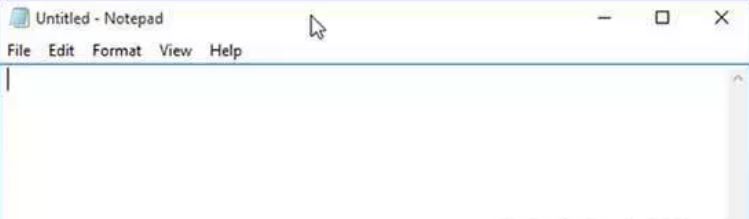
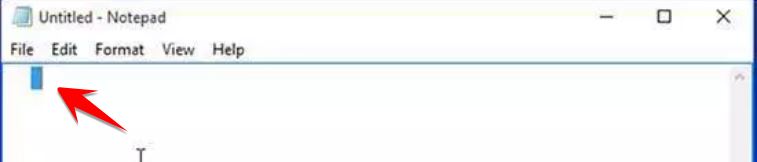
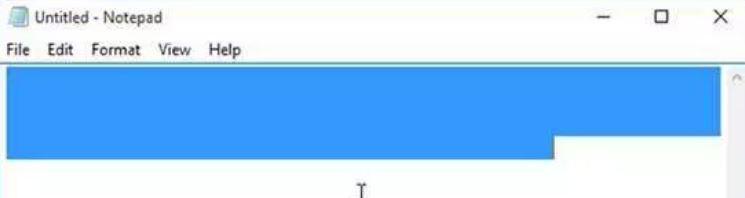
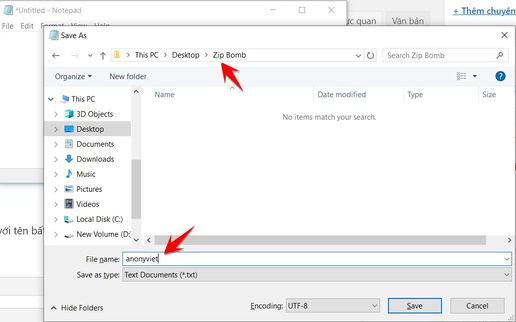
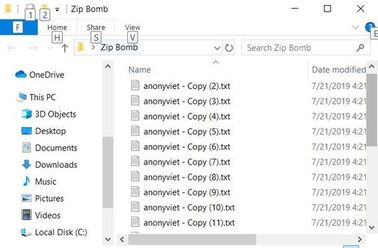
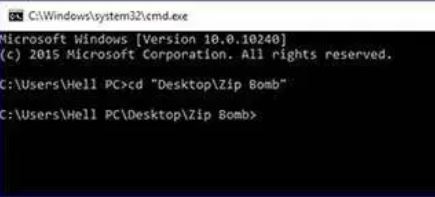
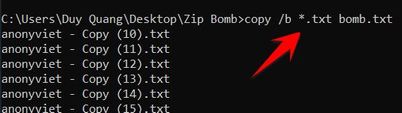
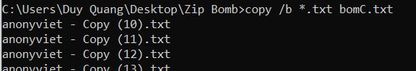


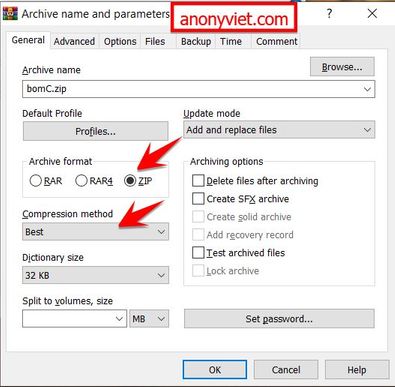



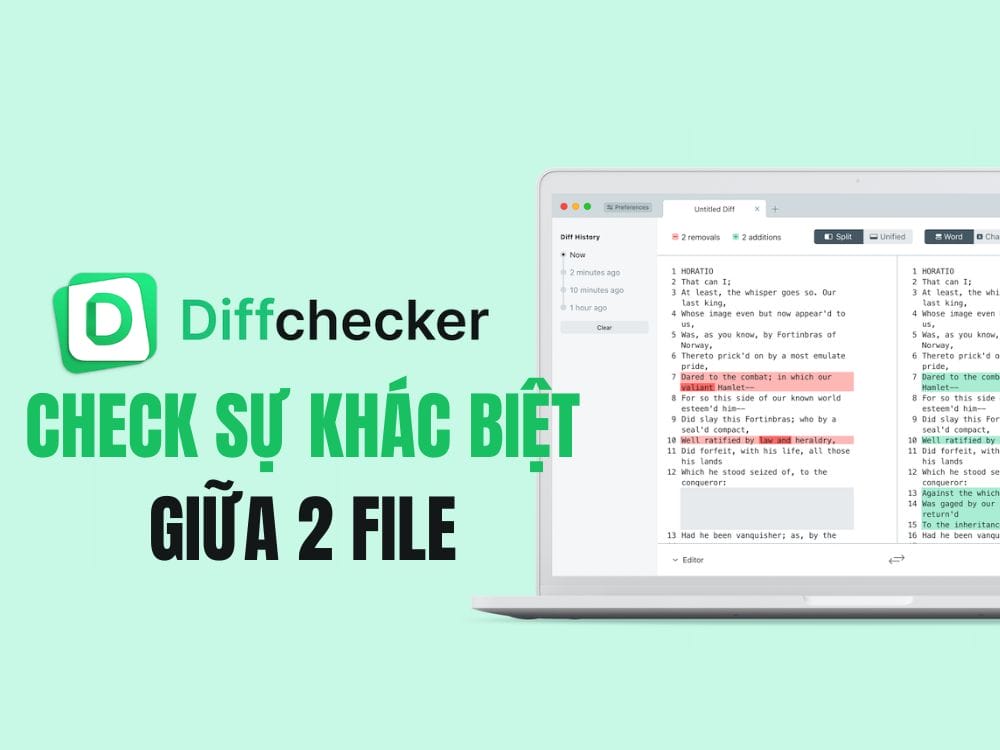


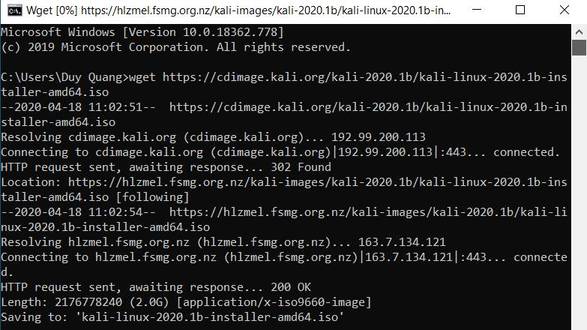


![How to bring the old Facebook interface back [Update T11/2020] How to bring the old Facebook interface back [Update T11/2020]](https://anonyviet.com/wp-content/uploads/2020/09/54.jpg)