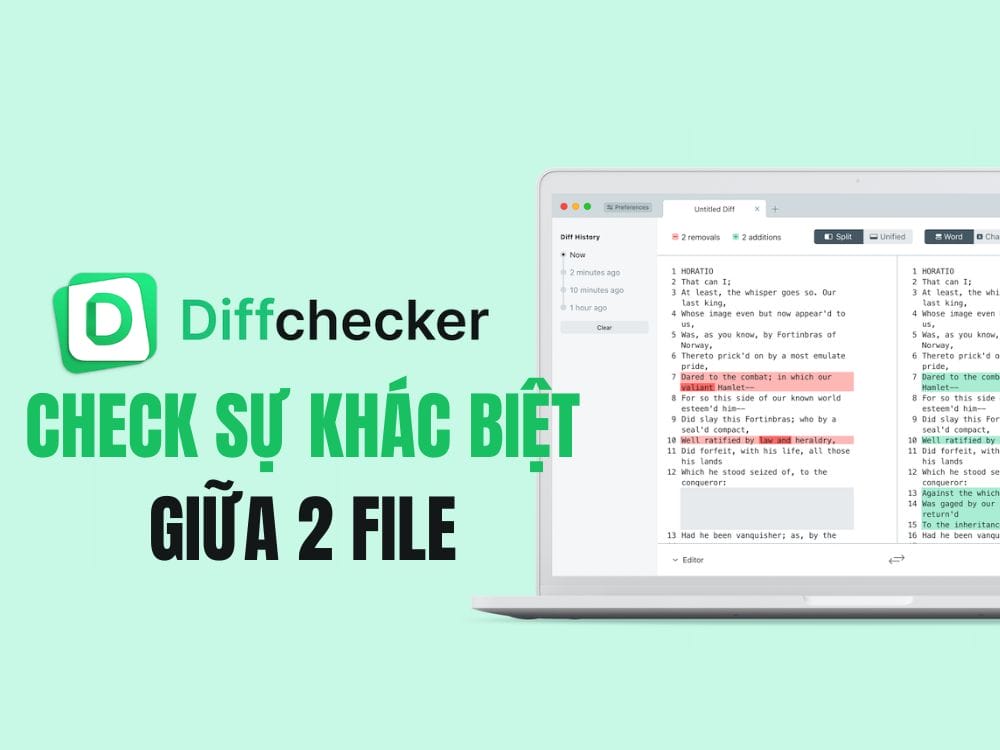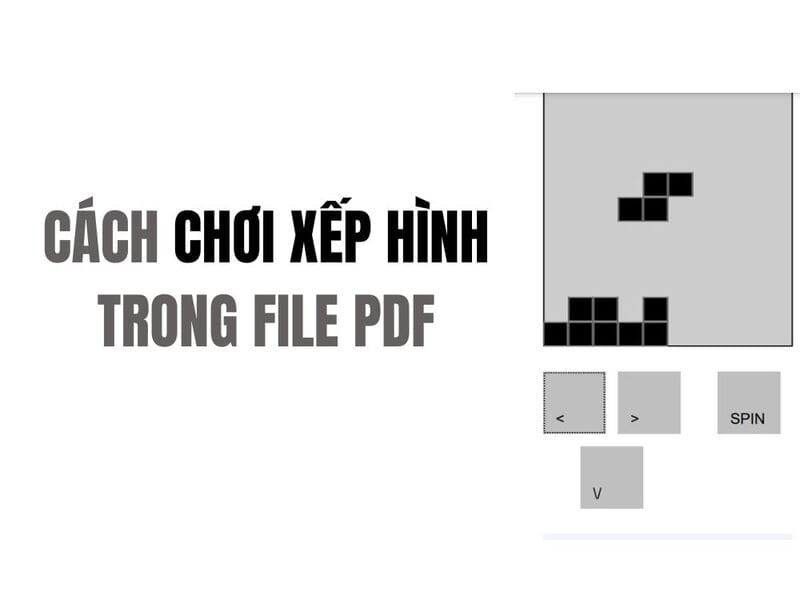Do you often have guests come to your house to play, But you are afraid to share your WiFi password or you have an Internet-connected phone and want to share Wifi for other devices to access the Internet, you can Use the Share Wifi feature – Share Wifi. But how to share passwords securely, follow this guide.
| Join the channel Telegram of the AnonyViet 👉 Link 👈 |
Your Android phone or iPhone can easily allow other devices to connect to the network. Normally you will re-enter the password character by character, but if the password is set as complex as AnonyV!3t@123, it can be quite difficult for others to enter. The easier way lets you connect just by scanning the code Wifi login QR or even better – sign in to the same account.
How to share WiFi password on Android
WiFi password sharing is quite easy to do on devices running Android 10 and up. To get started, follow these steps.
1. First, open Setting -> WIFI.
2. Then select go to network WIFI to which your phone is connected.
3. Details page will appear, showing your WiFi network information like SSID, range, etc. There click the button Share (Share).
4. Finally, a code The QR will appear.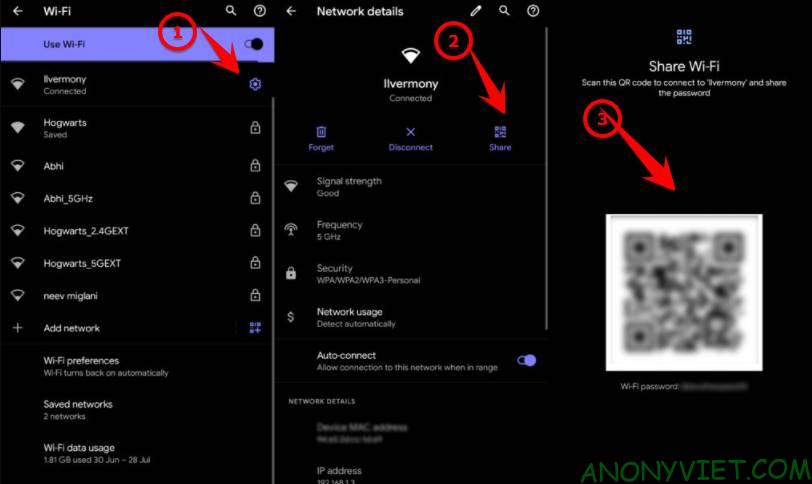
Next, to connect to the network using the QR code generated above, the device that needs to access the Internet will do the following:
For Android:
1. First, open Settings -> WiFi.
2. On the WiFi network page, scroll down and tap the option that says “Add network” (“Add network”).
3. There, click function QR code and scan the QR code generated above.
For iPhones: Then you can use the Camera app to scan the QR code.
How to share WiFi password between iPhone, iPad and Mac?
Apple makes the most of its ecosystem, making it pretty simple to share your WiFi passwords between iPhone, iPad, and Mac. However, there is a downside.
The prerequisites for sharing your WiFi password with other Apple devices are:
- Apple devices must share the same Apple ID.
- On both devices, turn on WiFi and Bluetooth. If either device is on Personal hotspotturn it off.
- Make sure that the email address you use for your Apple ID is saved in someone else’s Contacts. And make sure you have their email addresses saved in your Contacts.
Finally, once you have met the requirements, do the following.
1. Open Settings -> Wifi -> select WiFi network that you want to share.
2. Continue, tap the button Share and wait for the process to complete.
Why is sharing Wifi so complicated?
Of course you can still share Wifi by setting Personal hotspot on Android and iOS. But it is not secure and entangled in the disadvantage that if the password is too complicated, it will make it difficult for the person to share the WiFi. Depending on different situations, you can share Wifi in different ways.