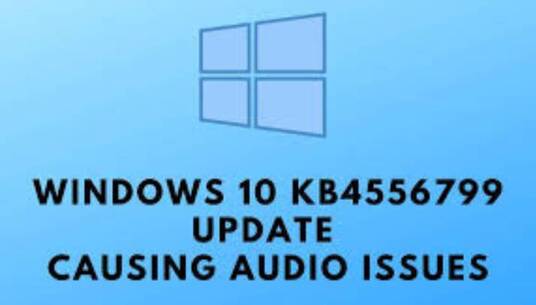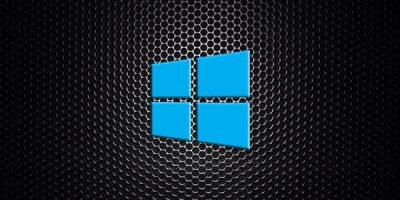Microsoft has just released a patch update for Windows 10 versions 1903 and 1909 with package KB4556799. This update was released on Tuesday, December 12. Patch KB4556799 is designed to improve the security of Internet Explorer and Microsoft Edge browsers, use of Microsoft Xbox and Microsoft Office suites, etc. The update brings some new features and improvements to the operating system but brings some serious others to the table for users.
| Join the channel Telegram belong to AnonyViet 👉 Link 👈 |
This is not the first time Microsoft updates have caused serious errors, 1 month ago Windows also had an error causing Slow Internet connection on the user's computer.
Windows 10 patch KB4556799 causes loss of sound and user data
A Windows Update bug discovered by Windows Latest, it appears that package KB4556799 is causing audio issues and temporary data loss for some users. According to Reddit, the Microsoft forums, and the Feedback Center, users encountered problems with the Sound Driver configuration, an error that caused the automatic deletion of pre-installed Sound Drivers in Windows. It seems like the problem can be fixed by disabling audio enhancements and reinstalling the Realtek Driver.
Sound issues are not the only problem plaguing Windows 10 users. According to information on Microsoft's forums, users are also experiencing data loss issues due to the KB4556799 update package. Because Microsoft loads a temporary profile in updates, and this profile overwrites the default user profile. This has happened in several previous updates but Microsoft has not responded to this issue yet. Some users have confirmed that restarting the computer about six to eight times after the update reloads the default profile and restores all user information including the Desktop interface.
The good news is that user profiles and data, including settings and files, are not actually deleted. The thing is that the system settings have returned to the original default interface. User files cannot be seen while Windows is loaded with a new temporary profile.
How to fix data loss errors due to updating patch KB4556799 on Windows 10
If you start Windows 10 and see a request to reset User User. After completing the steps, the Desktop is blank, like reinstalling Windows, maybe this is a Windows Update error. Please try to do 1 of the following 2 ways:
Method 1: Do not do anything else on Windows. Click the Restart button to restart the computer. If you're lucky, you'll restore the data to its original state.
Method 2: If the above method does not solve it, you can enter Settings>Update and Security>View Update History>Uninstall updates. Uninstall the most recent updates. Once completed, AnonyViet recommends that you return to Update settings and pause the update to ensure problematic updates are not downloaded again. Then wait a few days for Microsoft to release a new update.