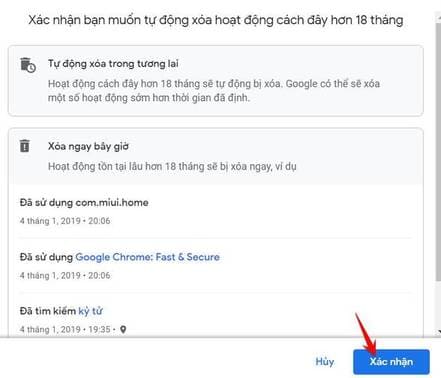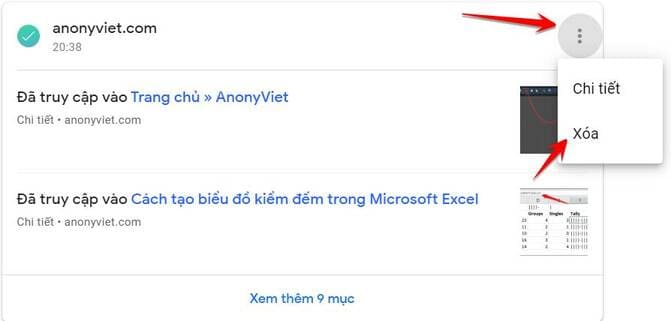As you know Google collects user data to know all their interests and tendencies. Collected content includes things like location history, browsing details, videos viewed on YouTube, etc. Initially information collected from user behavior would be retained forever, but in 2019, Google allows users to automatically delete their web activity after 3 months or 18 months. However, the settings for Google to automatically delete data must be set manually.
| Join the channel Telegram belong to AnonyViet 👉 Link 👈 |
Google automatically deletes new users' data every 18 months. For legacy users, you must enable the option automatically deleted handmade. In a recent statement, Google will release a feature to send reminders to users about automatically deleting stored data through notifications and emails.
However, 18 months is enough for Google to display ads based on interests, behavior and video recommendations based on YouTube viewing history.
Additionally, Google has also implemented an auto-delete user data option for YouTube. It will be enabled by default for new users, and their YouTube history will be deleted every 36 months.
How to enable a feature on Google to automatically delete your web history and location
Google collects and remembers information about your activity, including web addresses, search history, and location history. Google now automatically deletes history for new user after 18 months, but it will remember the history forever if you have previously enabled this feature with the default options.
As a current user, to enable the Google feature to automatically delete data after 18 months, you will have to go to installation works my and change options This. You can also ask Google to automatically delete activity after three months or stop collecting activity altogether.
To open these options, visit Activity Controls page and sign in with your Google account if you're not already signed in. Click the Auto Delete in option Web & App Activity.
Choose when you want Google to automatically delete data after 18 months or 3 months. Click Next and Confirm to continue.
Note: Google uses this history to personalize your experience. For example Ads will display correctly according to age or search behavior, videos on YouTube will display suggestions based on video viewing history or information pages you often read. Therefore, if you want Google to support you based on your behavior and preferences, you should not use the Automatic Delete feature. If you are someone who wants to protect your privacy, you can turn on automatic deletion after 3 months or 18 months.
Keep scrolling down and repeat the above steps if you may want to auto-delete Location history and YouTube History.
You can also turn it off always features data collection by clicking on the slider on the right. If it's green, it's enabled. If it is grayed out, it is disabled.
Also features Personalize ads are details that Google collects so that Google Ads will display according to your needs. For example, if you are searching for a hotel, Google will collect this information and often display ads about booking apps, or hotels… If you want to turn off this collection feature, go to the page. Personalize ads to customize data from Google.
You can also delete it manually from your activity by going to the page My activity on Google and select the data you want to delete such as search history, web access, etc. by clicking on the mark 3 dots in the right corner select erase.
Google is also rolling out a feature to quickly switch between Incognito mode and regular tabs. A long tap on your profile picture will instantly put you in incognito mode in Google Search, Maps, and YouTube.
As of now, this feature has been rolled out for the Google app in iOS. It will also be rolled out to Android users soon.