Most people use spreadsheet software to collect data or present information using charts and graphs. However, Google Sheets There are some other useful uses as well. One of the most useful examples is creating a Timeline. And, you don't even have to create your own. The template library comes with a pre-made sheet.
| Join the channel Telegram belong to AnonyViet 👉 Link 👈 |

How to create a Timetable in Google Sheets
Although you can create a Timeline from scratch in Google Sheets, I recommend using a template, especially if you're in a hurry and don't need much customization.
You can use the template library in Google Sheets to find pre-made sheets. To get started, you must visit Google Sheets and create an account. If you already have a Google account, you can use that account to sign in. Here are the steps you need to follow to create a Timeline using the template library in Google Sheets:
Step 1: Navigate to the Google Sheets page.
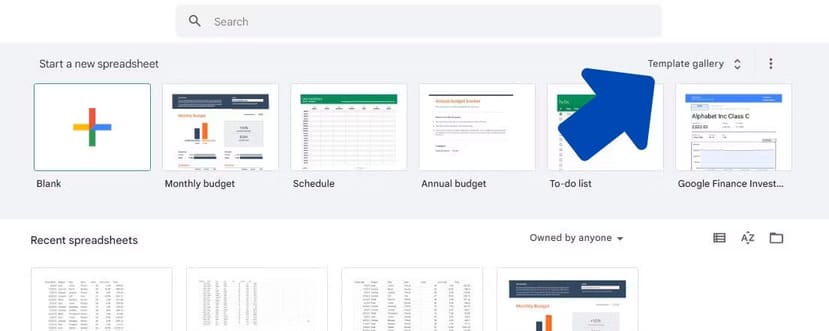
Step 2: Click Template galleries under the search bar. This will open a new page containing several templates for you to choose from.
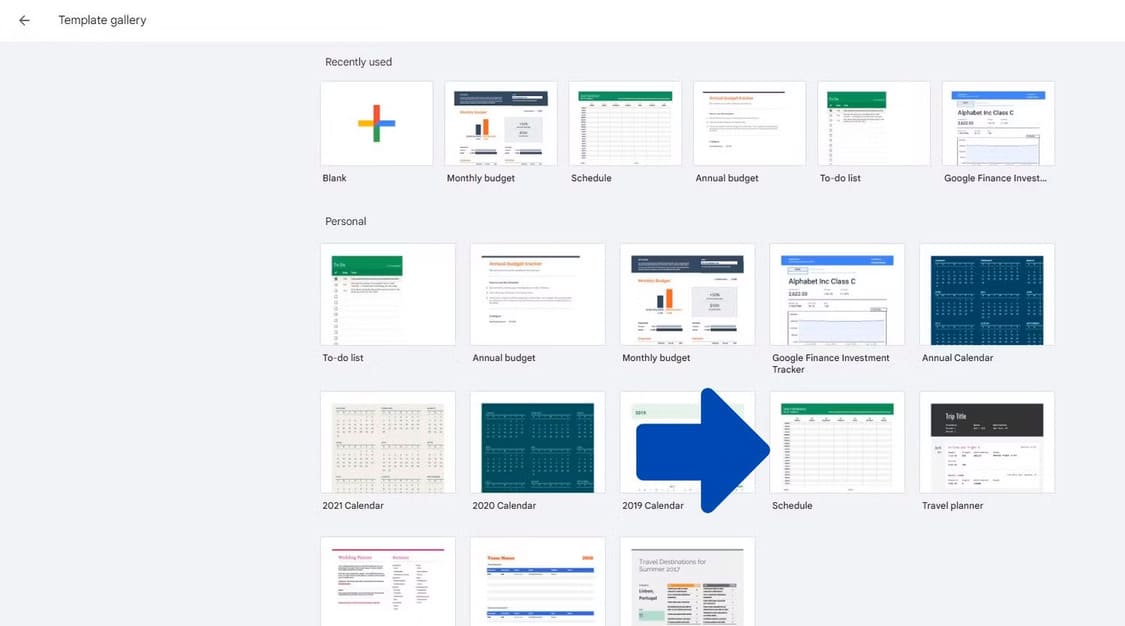
Step 3: We will use the template Schedule. This will open a new spreadsheet with the template available.
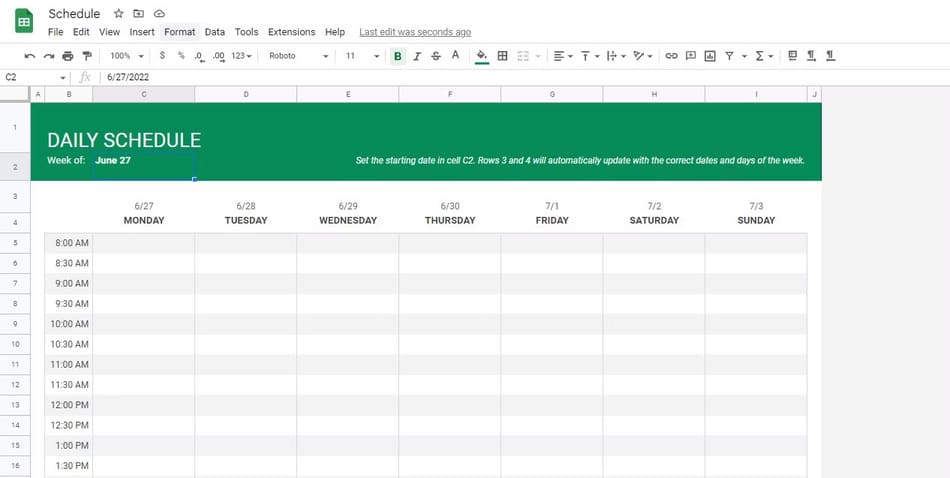
The Google Sheets template already has rows and columns set up to divide the hours of the day. You can set the starting day of the week in cell C2. The date specified in the 3rd row depends on the input in cell C2. The 4th row contains a formula that automatically turns the date into a day of the week.
At the bottom of the Timeline is a notes section where you can leave a message for the group. There's also a to-do section on the right side where you can assign specific tasks to your team.
Use conditional formatting in your Timeline
You can use conditional formatting in a spreadsheet to test for a specific word in the spreadsheet. A specific action will be performed if that condition is met.
To illustrate, let's add conditional formatting to check if the word “meeting” exists in the cell. If so, the box will turn red. Here are the steps you need to follow to do this:
Step 1: Select the area in the spreadsheet where you want to apply conditional formatting.
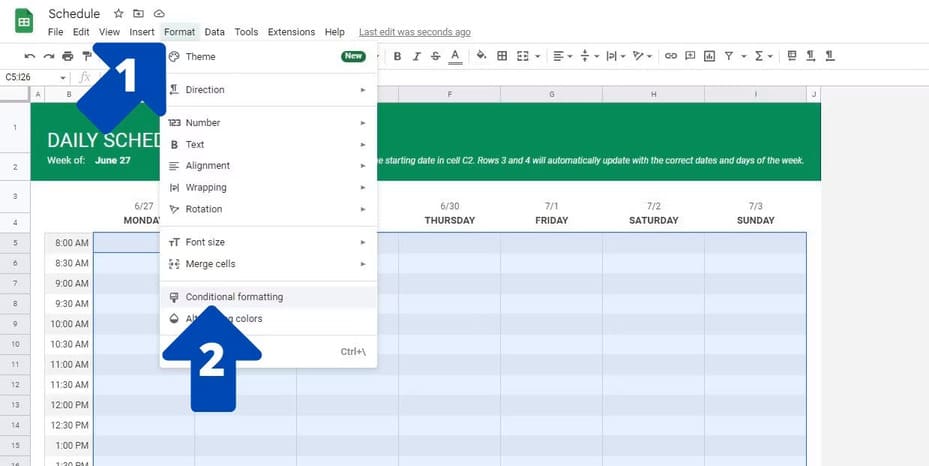
Step 2: Click Format on the main toolbar of the screen.
Step 3: There, click Conditional formatting. This will open a sidebar on the right side of the screen.
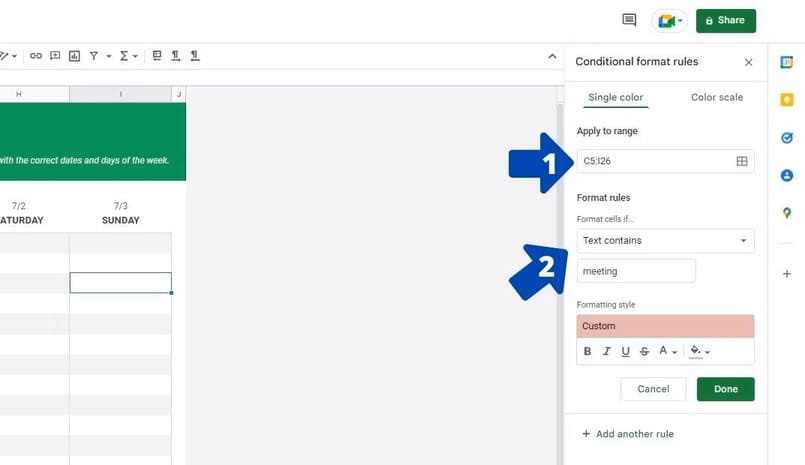
Step 4: The range will be added automatically if you select it in the first step. If you don't, you can range the cell into the text box Apply to range.
Step 5: In section Format cells, you can choose formatting rules. I have chosen Text contains and add the keyword “meeting”.
Step 6: Now select the effects to be applied to the content in the cell. In this case, I choose red to apply to the cell.
Step 7: Click Done to save changes.
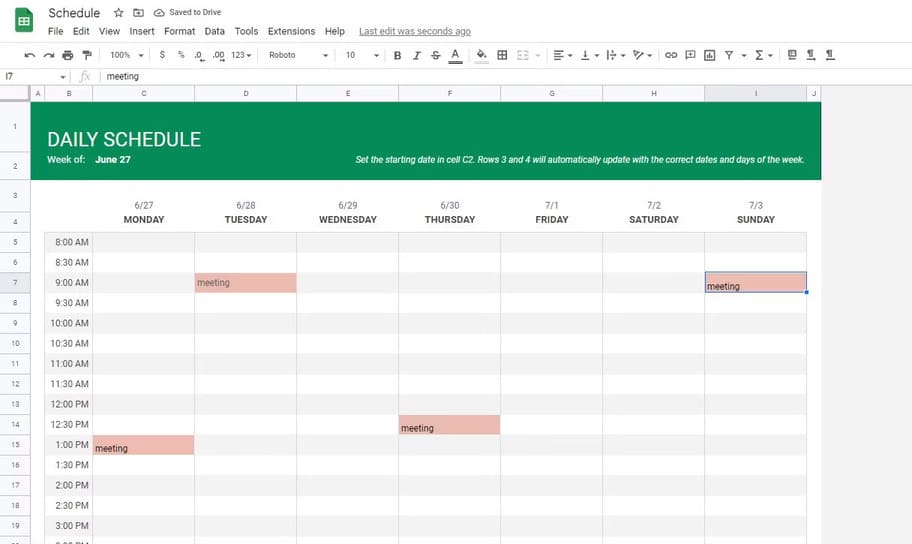
As you can see, the effect is added to any cell that contains the specified keyword. This can be especially useful when you want to colorize upcoming tasks like meetings and deadlines.
Pros and cons of creating a Timeline in Sheets
While there are some benefits to creating an effective calendar with Google Sheets, it's still not perfect. You still have to bear some pros and cons below:
Pros: Free to use
Although there are several Timetable creation software on the market, most of them are paid. On the other hand, Google Sheets can be beneficial when creating a Timeline, as it is free for individuals and small businesses.
Pros: Easy to share
The best advantage of using Google Sheets is that it allows you to share your spreadsheets with just a few clicks. You can also assign permissions so that only select people can make edits to the spreadsheet, while others can only view it. This can be a big help if you schedule remote work to share with your collaborators.
Cons: No notification for users without edit access
Google Sheets has the advantage of real-time sharing, which means viewers can see changes made to the file in real time. However, if you only have view permission, Sheets won't notify you of any changes to the spreadsheet.
Only people with edit access can turn on email notifications. You can use notification add-ons to help eliminate this problem, but it's not very optimal.
Cons: Lack of automation
Using specialized software to create your Timetable will not require you to enter every detail manually. Other sections are updated automatically if you change part of the schedule.
The advanced software will also notify you if you are working too many shifts or making potential errors. If you're an expert, you can do automation in Sheets. However, most people don't have the time or knowledge to do this.
Disadvantage: Takes more time
When you use a spreadsheet, you have to enter almost everything manually or create a drop-down list. Advanced software saves you a lot of manual editing because they have a drag and drop Timeline builder feature. They can also send automated emails whenever schedules change.
Cons: No modern features
Google Sheets lacks features like GPS tracking, shift swapping, and PTO management. These features are not necessary, but can make your life much easier in certain situations.










