How to save Powerpoint files without font errors is an issue that many people who regularly use this presentation software are concerned about. You may have been very confident with your Powerpoint file, but when you open it on another computer, you are disappointed by the chaotic and hard-to-read characters. This not only affects the content and aesthetics of the presentation, but also causes inconvenience and waste of time for you. So what is the solution to this problem? Let's find out in the article below!
| Join the channel Telegram belong to AnonyViet 👉 Link 👈 |
How to save Powerpoint files without font errors
Step 1: Start up PowerPoint and create normal slides
Step 2: Go to the File tab and select Options
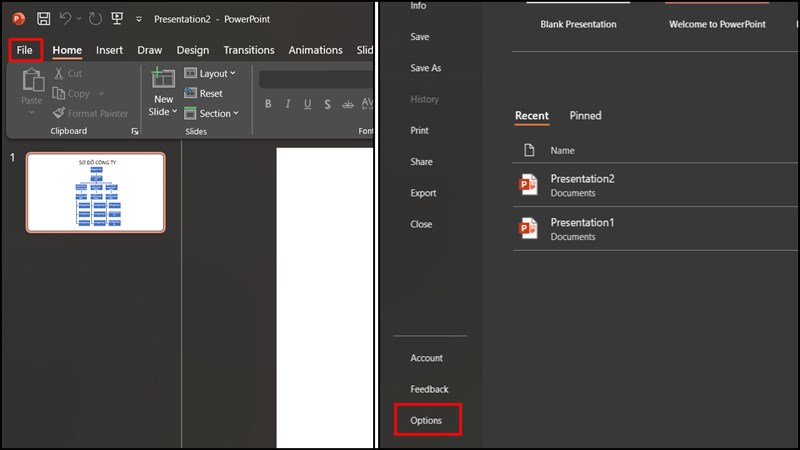
Step 3: In the Options dialog box, select Save in the left column.
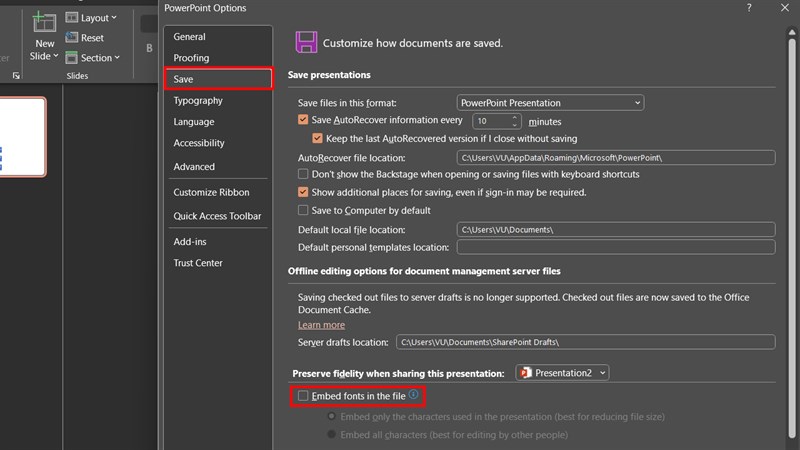
Step 4: Scroll down and find Embed fonts in the file.
You will have two options to embed fonts into PowerPoint files:
- Embed only the characters used in the presentation: This option will only embed the characters you use in the slide, helping to reduce file size, suitable when you send PowerPoint files to others to view without editing.
- Embed all characters: This option will embed all the font characters into the file, helping others to edit your PowerPoint file. However, this option will increase the file size.
You should choose the option that suits your needs and purposes when sending or opening PowerPoint files.
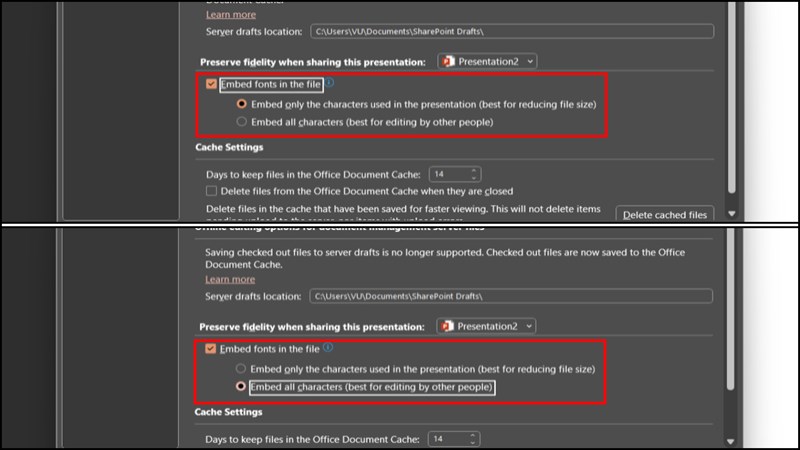
Step 5: Click OK to complete
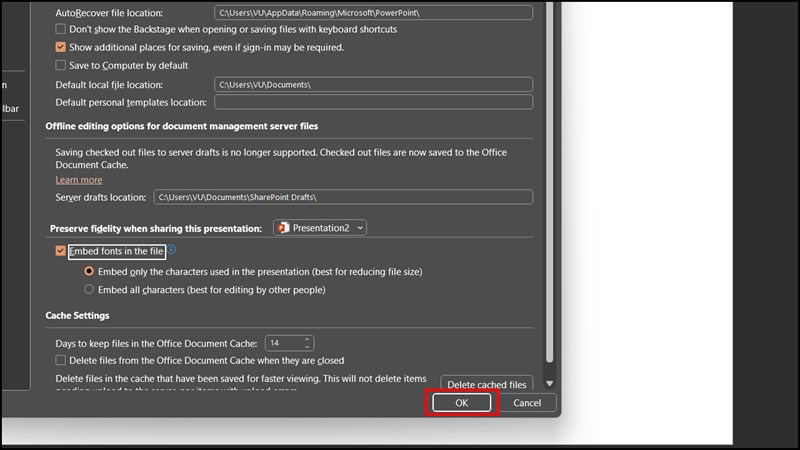
You can check the results by opening the PowerPoint file on other devices and see if the font displays correctly.
Epilogue
How to save Powerpoint files without font errors is a necessary skill for those who regularly use this software for presentations. By embedding fonts into the file, you can avoid the situation of your Powerpoint file being distorted when opened on another computer. Hopefully this article has brought you useful information and helped you have perfect presentations. Good luck!











