A security bug on iPhone makes it possible for users to override the default Font into your own Font. As you can change Font on iPhone without jailbreak. According to the author, the security error code CVE-2022-46689 allows you to overwrite 16383 bytes out of 16384 bytes: the last byte of the page could not be written. To solve this problem, the author packaged the font using the WOFF2 web font format, which is supported on iOS. WOFF2 uses Brotli for compression, allowing padding to be inserted to skip the last byte. So you can change the Clock Font for iPhone (no jailbreak required).
| Join the channel Telegram of the AnonyViet 👉 Link 👈 |
To change the clock font you need to use iPhone using Firmware on iOS 16.1.2 or below (tested on iOS 16.1) without Jailbreaking IP
Fonts include:
- DejaVu Sans Condensed
- DejaVu Serif
- DejaVu Sans Mono
- Go Regular
- Go Mono
- Fira Sans
- Segoe UI
- Comic Sans MS
- Choco Cooky
Note: App WDBFontOverwrite only supports changing Font from iOS 16.1.2 back to iOS 15.x. If you are using iOS 14.x or earlier, you should Jailbreak with the tools AnonyViet introduced, then use Tweak to change the Font.
How to change Clock Font for iPhone (without Jailbreak)
To change Font on iPhone using Firmware on iOS 16.1.2 and below, you need to install App WDBFontOverwrite.ipa (latest edition here) (when installing iPA need to sign via Esgin, Sideloadly, TrollStore, Green frog…). How to install iPA with Altstore is similar to this lessonYou can do it by looking at the picture.
After installing WDBFontOverwrite, you access the App and you will see some available Fonts of WDBFontOverwrite.ipa. Select the Font you want to change, then scroll down and press Restart RespringBoard done.
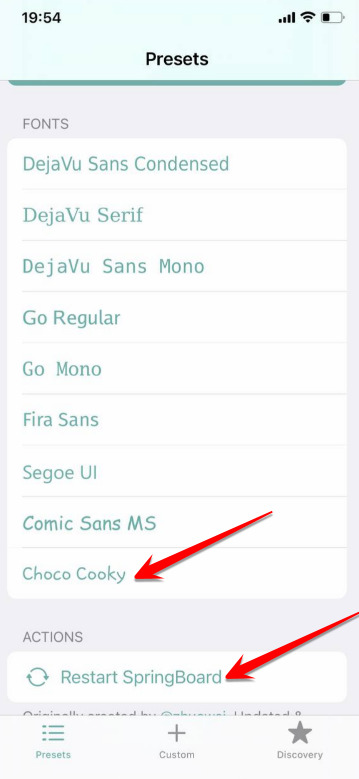
If you don’t like the App’s default Font, you can use some Vietnamese Fonts has been edited quite beautifully by Mr. Tran Quy Phuong. Sample Fonts will look like this:
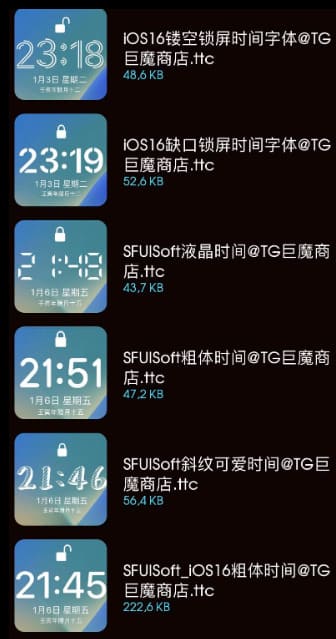
After downloading the Font, you change the Font name to SFUISoft.ttc
For example you like Font SFUISoft_iOS16粗体时间@TG巨魔商店.ttc then change the name back to SFUISoft.ttcis okay.
Next go to App WDBFontOverwrite, select Menu Custom -> Import custom Font Select the Font you want to import into the WDBFontOverwrite App, when you have finished importing the Font, press Apply fontsafterward Restart RespringBoard done.
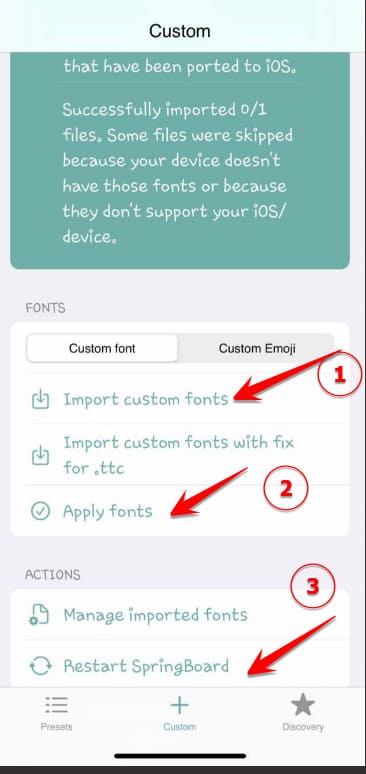
Invite you to see the rumor that I just changed the Font, it looks fancy and pretty compared to the iPhone’s default Font, isn’t it.









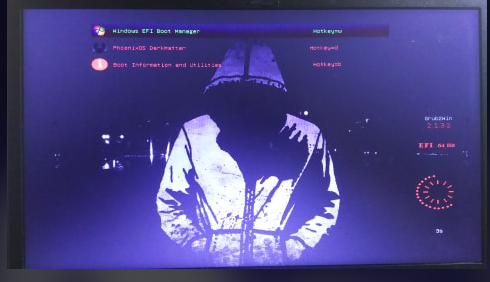
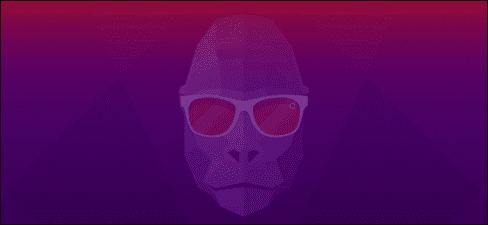
Does this work on iPad