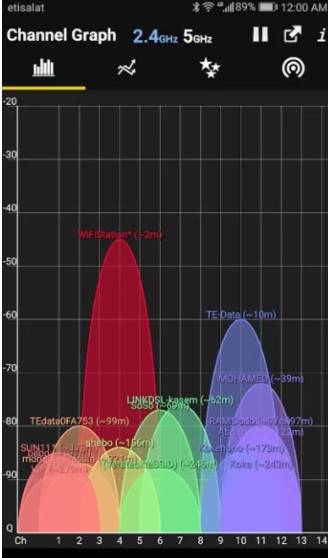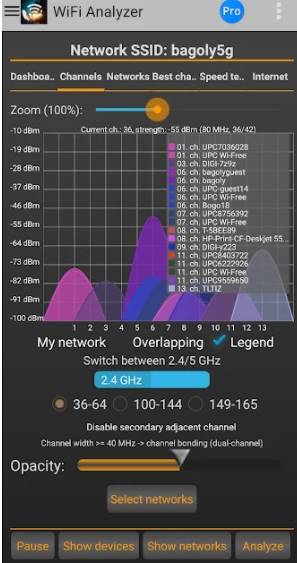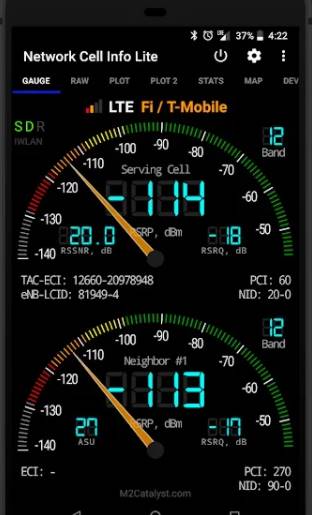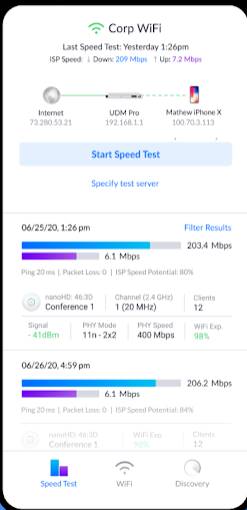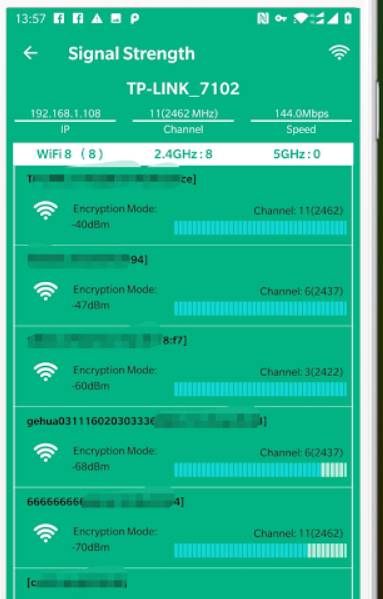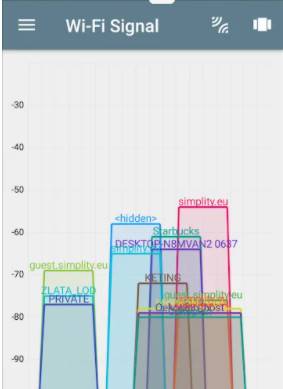If your WiFi connection is unstable or the light on the Router is yellow or there is no signal, there is a good chance that there is a lot of network interference from other WiFi networks. This is a very common problem that people who live in apartments or live close to each other often face. Then you need a Wifi analyzer application to find the error.
| Join the channel Telegram of the AnonyViet 👉 Link 👈 |
The problem arises when there are many people on the same WiFi channel as you. In this case, you can use the WiFi analyzer app for Android, you can view the least congested Wi-Fi channels. A good WiFi analyzer app can also be used to check free WiFi signal strength. I see some technical guys of VNPT, Viettel, FPT also use these applications. This is why Your Wifi will be stronger if you choose the right Channel.
8 best WiFi analyzer apps to help fix Internet connection errors
Here are the best WiFi analyzer apps available on Android and iOS platforms.
1. WiFi Analyzer by OLGOR.COM
This WiFi analyzer app is one of the most popular apps on CH Play. It is fast and has an easy to use interface. You can look up the best channels using the channel chart or channel ratings page.
WiFi Analyzer also displays the signal strength of each access point, real-time data and calculates the distance. You can also view hidden WiFis.
Overall, this is the best WiFi analyzer app for Android that you can use to see the channels in your location. However, this app is a bit full of ads.
- Google Play Store Rating: 4.7
- App downloads: More than 5 million
Download WiFi Analyzer by OLGOR.COM
2. WiFi Analyzer (open source)
If you are concerned about your privacy and are looking for an open source alternative, then this is the best WiFi analyzer for you.
In the application, you can view multiple access points, see the signal strength of Wifi networks and the channel they are using. You can also filter out access points based on their signal strength, WiFi band, and security. Access points can also be sorted or grouped according to need.
To determine the best channel, WiFi Analyzer for Android has a channel graph and channel ratings page. There is also a time graph. The application has a beautiful other darkmode interface.
- Google Play Store Rating: 4.2
- App downloads: More than 5 million
Download WiFi Analyzer (open source)
3. WiFi Analyzer by Zoltán Pallagi
This is the most comprehensive WiFi analyzer app on this list. The app scans your WiFi network for signal strength, channel, speed and latency.
In addition, the free wifi analyzer has all the standard features like channel ratings, channel graphs, real-time network strength and more.
The app also has a network scan feature through which one can find unknown devices or intruders on your network. You can also open Router settings from the app.
- Google Play Store Rating: 4.4
- App downloads: More than 1 million
Download WiFi Analyzer by Zoltán Pallagi
4. Network Cell Info Lite
If you are specifically looking for a WiFi signal strength app, then Network Cell Info Lite is one of the best out there.
The app features a map display of network cellular information and signal meter and can help you diagnose connection problems. It supports GSM, CDMA, UMTS (WCDMA), IWLAN, LTE and LTE+. In addition, it also displays the CELL location on the map.
Network Cell Info Lite can also export network measurements in different types of databases like KML 2.2, CLF v.3, OpenCellID csv, CMW and more. While this app is great for measuring signal strength, you can’t use it to view WiFi channels.
- Google Play Store Rating: 4.5
- App downloads: More than 5 million
Download Network Cell Info Lite
5. WiFiman
In AnonyViet’s experience, WiFiman is one of the best WiFi apps for Android for basic purposes. Application no ads perfect if you want to test WiFi strength.
The Android app has an easy to use interface, and the access point can be easily moved to other data channels to increase internet speed. You can compare WiFi signal on app, check Wifi download and upload speed.
While you can check the strength of the Wi-Fi signal for free, the Android app does not show Wi-Fi channels.
- Google Play Store Rating: 4.7
- App downloads: More than 1 million
6. WiFi Signal Strength Meter – Network Monitor
Using the WiFi Signal Strength Meter app, you can test your WiFi speed, measure its signal strength, and see which WiFi channels are least congested.
The app has an easy to use user interface with in-depth information that can help you choose the right WiFi channel. In addition, it has all the necessary features like real-time live chart data viewing. You can also view the upload and download speeds of a particular network.
Overall, this is one of the best WiFi signal strength apps you should try running on Android.
- Google Play Store Rating: 4.5
- App downloads: More than 1 hundred thousand
Download WiFi Signal Strength Meter
7. WiFi Monitor
WiFi Monitor can see your current WiFi signal strength and detect WiFi Signal Strength around you in real time. This is a simple wifi analyzer app that allows you to see your current WiFi signal strength, useful in finding good WiFi connection areas in your WiFi network.
WiFi Monitor constantly updates signal strength so you can walk around your home, work or anywhere to find the best WiFi signal.
- Google Play Store Rating: 4.5
- App downloads: More than 1 million
8. Network Analyzer
Network Analyzer is a comprehensive WiFi channel scanning application that can also diagnose problems in your WiFi as well as in remote servers.
The Android app is the best if you want to know every little detail about your LAN. It also has other network diagnostic tools like port scanners, DNS lookups and more.
Alternatively, you can also look up the WiFi signal strength, its encoding, and the router manufacturer.
- Google Play Store Rating: 4.6
- App downloads: More than 1 million
This is one of the best WiFi analyzer apps that you can choose to increase your internet speed. Did you find this list helpful? Let AnonyViet know in the comments section below.