New friend Windows 11 update? In addition to the new interface, here are some interesting features on Windows 11 that you should try.
| Join the channel Telegram of the AnonyViet 👉 Link 👈 |
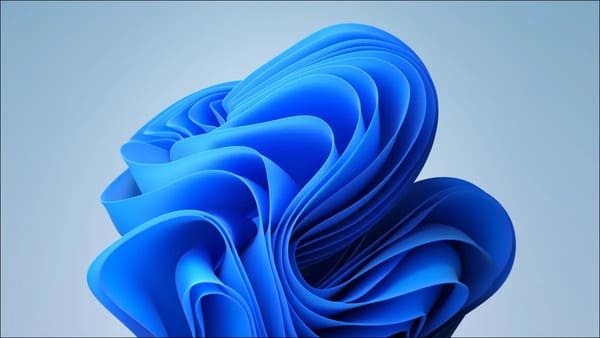
7 features of Windows 11 that every PC user should try
New Microsoft Store
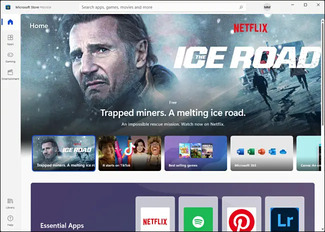
Windows 11 comes with apps Microsoft Store all-new, offering a new layout to display apps, games, and entertainment in an engaging way. Navigating is also much easier than the old version (which came with Windows 10).
Great new features include sidebar navigation with a clear “Library” link, and a new search bar at the top…
Settings app
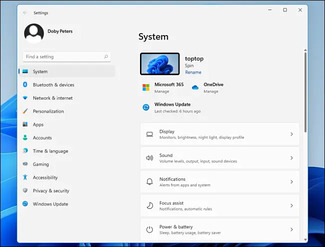
Without a doubt, Windows 11’s new Settings app is a breath of fresh air and a significant change from Windows 10. In addition to the clean Windows 11 theme with rounded corners, this app also adds more a handy new path navigation and navigation bar.
The new Settings app also includes more options that were previously only found in the Control Panel. As always, you can quickly launch Settings by pressing Windows + i on your keyboard.
New themes and wallpapers
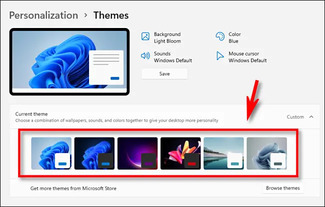
Windows 11 features beautiful artwork as new desktop wallpapers, each with a different theme (Glow, Captured Motion, Sunrise, or Flow).
When you choose a theme (under Settings > Personalization > Themes), you can also quickly switch between light and dark modes by choosing a Windows Light or Windows Dark theme and the Windows 11 background will change accordingly. If you’re tired of Windows 11’s built-in themes, you can also install new free or premium themes from the Microsoft Store.
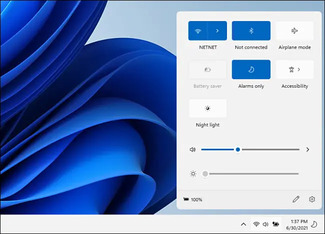
The Settings app isn’t the only new settings-related feature in Windows 11. Microsoft’s new operating system also includes a Quick Settings menu hidden in the taskbar. To access it, click on the area containing the Wi-Fi, Speaker, or Battery icons (just to the left of the clock) at the far right of the taskbar.
When the Quick Settings menu pops up, you can use it to turn features like Bluetooth, Wi-Fi, Airplane Mode on or off, and more. You’ll also have quick access to the volume rocker and if you If you’re using a device with a monitor attached, you can also adjust the brightness slider. It is very convenient.
Share history
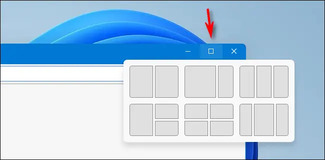
Windows 11 includes a nifty Snap feature that automatically resizes and moves your windows to predefined areas of the screen, and it can also configure them in six different patterns.
While Windows 10 also includes a similar feature, Windows 11 extends it with more complex layouts and quick selection of layouts in a minimized window when you hover over it.
Chat in Microsoft Teams
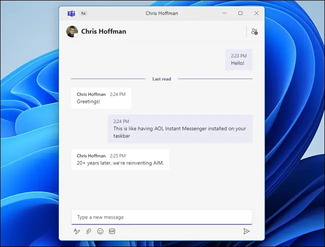
Although Microsoft Teams has been around for a while, Microsoft recently decided to tightly integrate it into Windows 11 with a streamlined “Chat” feature accessible by clicking on the icon (looks like like purple text bubbles) located on the taskbar. When you click it, you’ll see an instant messaging-style chat window pop up.
You can also extend the chat to the full Teams app that allows you to collaborate with others and initiate an audio or video call. If Teams isn’t your style, you can easily disable it — but I think you should still give it a try.
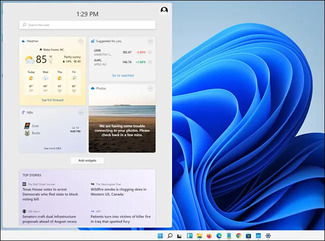
Microsoft has included a brand new widget menu in Windows 11, providing quick information on weather forecasts, stock prices, sports scores, news, and more.
While the widget’s news section isn’t without its problems (most notably, you can’t turn it off), the widgets menu could get better in Windows 11 over time. If you don’t like it, you can easily hide it.









