Solid State Drive (SSD) is faster, more stable and consumes less power than a traditional hard drive (HDD). But SSDs are not perfect and can fail before their expected lifespan of seven to ten years.
| Join the channel Telegram of the AnonyViet 👉 Link 👈 |

It’s best to prepare for the worst-case scenario. If you know how to tell if an SSD is failing and how to protect yourself, you won’t be a victim of SSD-related problems.
Why is the SSD failing?
Unlike in an HDD, there are no physically moving disks in an SSD, so it doesn’t suffer from old hard disk problems. However, in SSDs, there are many other components that are equally vulnerable.
SSDs require a capacitor and a power supply, which is easy to fail — especially in the event of a sudden power outage. In fact, in the event of a power failure, an SSD is also capable of corrupting existing data, even if the drive itself isn’t completely failing.
Another problem that can occur with SSDs is that they have limited read/write cycles, a problem that exists with all types of flash memory.
SSD life will last many years on average, probably much longer than you need, so you shouldn’t worry about this. In fact, if you bought an SSD in the last few years, research has shown that new SSDs are less prone to these read/write problems than older ones.
Either way, the read/write cycles will still affect whether you can write data to your SSD. Since you can still read your data, all of it can be retrieved. However, I think you still want to know when the SSD is nearing the end of its life so you can upgrade.
How to check the status of an SSD

A hard drive that works continuously is an easy way to tell if it’s failing. However, unlike an HDD, an SSD will not make a noise to let you know that something is wrong.
The easiest and most reliable way to find out if your drive is running smoothly is to install software that checks and silently monitors for errors. Windows users might want to give it a try CrystalDiskMarkmacOS users can check it out Smart Reporter Litewhen Hard Disk Sentinel would be better for Linux.
Also, here are some signs to look out for, the symptoms of a bad drive, and what you can do about it.
1. Errors related to invalid blocks

Just like bad sectors on HDD, there are bad blocks on SSD. This is usually a situation where the computer tries to read or save a file, but it takes an unusually long time and ends up failing, so the system eventually gives an error message.
Common symptoms of bad block are:
- The file could not be read or written to the hard drive.
- Your PC/filesystem needs to be repaired.
- Active applications often hang.
- Frequent errors when moving files.
- Runs slow in general, especially when accessing large files.
In case you see any of these symptoms, the best way is to run drive monitoring software and check if there are any physical problems with your drive. If so, back up your files immediately and start buying a new SSD.
2. Unable to read or write file
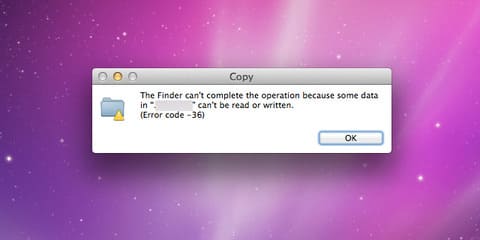
There are two ways that a bad block can affect your file:
- The system detects the bad block while writing data to the drive and therefore refuses to write the data.
- The system detects the bad block after the data has been written and therefore refuses to read the data.
In the first case, your data was never written, so it’s not corrupted. Usually, the system will solve it automatically. In the event that it doesn’t, you can work around this by trying to save the file in another location, or by copying the file to the cloud, restarting your computer, and then saving it back to your hard drive. your disk.
Unfortunately, in the second case, your data cannot be easily retrieved. You can try several methods to recover data from a failed SSD, but don’t expect much. Often the data written on the bad blocks is gone.
3. File system in need of repair
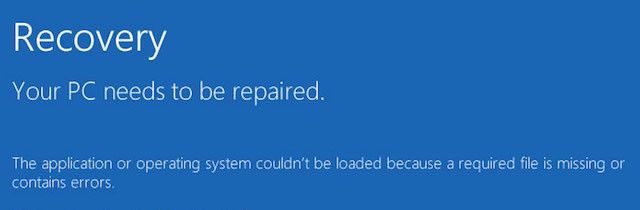
Have you ever seen an error message like this pop up on your screen, on Windows or macOS? Sometimes this can happen simply because of not shutting down your computer properly. However, it could also be a sign that your SSD is developing error blocks or has a connection problem.
Thankfully, the resolution is easy. Windows, macOS, and Linux have built-in tools to repair corrupted file systems. When encountering such an error, each operating system prompts you to run their respective tool, so follow the steps and repair the file system.
There is a possibility of some data loss in the process and data recovery can be difficult. That’s another good reason to back up all your files periodically.
4. Frequent problems during startup
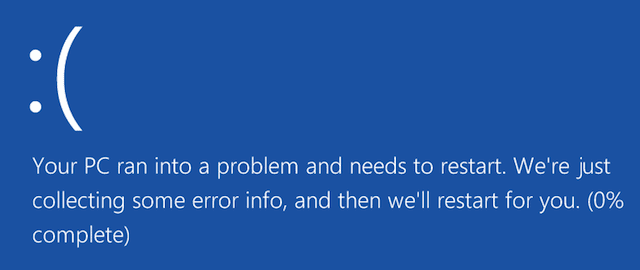
If your PC crashes during startup but works fine after pressing the reset button a few times, it’s likely your drive. It could be a failed block or a sign of a dying drive, so it’s best to back up your data before losing any.
To check if it’s the drive, download and run one of the aforementioned diagnostic tools. If you have backed up your data, you can also try to format your drive and reinstall the operating system.
5. Hard drive goes read-only
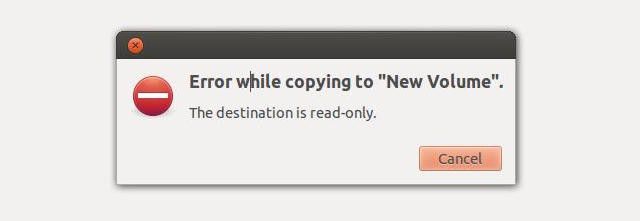
It is not common, but some users have encountered this problem. Your SSD may refuse to allow you to perform any operation that requires it to write data to the drive. However, it can still work in read-only mode. For all uses, this drive appears to be dead, but your data can still be recovered!
Before you throw away an SSD that you think is broken, try connecting it as an external hard drive or secondary hard drive to another computer. Make sure you don’t boot the OS from the SSD; you need to use your computer’s main drive for that.
In case the SSD is still working in read-only mode, you can still retrieve all your files before safely erasing the SSD.
How to extend the life of an SSD
If your SSD is about to fail, or if you’ve owned an SSD for more than 5 years, the safest thing you should do is start buying another SSD. In the meantime, there are a few things you can do to extend the life of your SSD:
- Avoid excessive heat affecting the drive. Ensure good cooling in your PC.
- Avoid power outages and any electrical fluctuations.
- Free up some more space on your SSD so it can move data from bad blocks.
In addition, you can also take a look at the pros and cons of other types of hard drives here.









